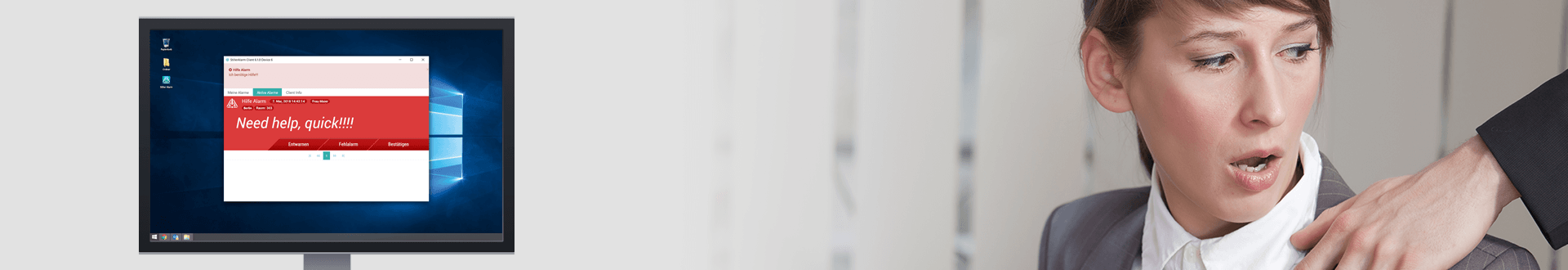
The technical details of stationary Stiller Alarm software at a glance:
Stiller Alarm product video (currently only available in German)
Get to know our software better and take the opportunity to ask technical questions in our free webinars!



 Stiller Alarm Standard-Version offers all features for a large environment with an unlimited number of users. Several alarms can be triggered and displayed at the same time. Even when your computer screen is locked the software retains its full functionality. All alarm recipients receive the alarm information in real time – this includes the name, time, and location of the alarm trigger. The confirmation function optimally supports your internal help process.
Stiller Alarm Standard-Version offers all features for a large environment with an unlimited number of users. Several alarms can be triggered and displayed at the same time. Even when your computer screen is locked the software retains its full functionality. All alarm recipients receive the alarm information in real time – this includes the name, time, and location of the alarm trigger. The confirmation function optimally supports your internal help process.
Key facts at a glance:
 Stiller Alarm Light-Version was developed specifically for smaller companies / authorities who want to equip a maximum of 30 workplaces with the software. The light version does not require a central alarm and database server. With just a few clicks you can install the software – even without special administrative knowledge. The basic protection is immediately available to you afterwards.
Stiller Alarm Light-Version was developed specifically for smaller companies / authorities who want to equip a maximum of 30 workplaces with the software. The light version does not require a central alarm and database server. With just a few clicks you can install the software – even without special administrative knowledge. The basic protection is immediately available to you afterwards.
Key facts at a glance:

The bundle solution includes the Stiller Alarm Standard-Version and Stiller Alarm App. This combination provides the most comprehensive security. If office staff works from both PC / client workstations and on the go – e.g., in out-of-office appointments or on the way to the next meeting – this combination is ideal for sending duress alarms at any time necessary.
With the bundle solution it is possible for employees that are away from their computer to send an alarm to their colleagues in the office as well as other colleagues in the field.
Details for the panic alarm software (stationary solution) can be found above (tab “Silent alarm Standard-Version”). For more details about the mobile alarm app see Stiller Alarm Mobile App.
Bundle – Key facts at a glance:
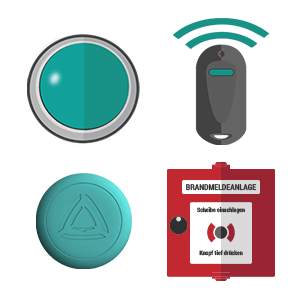
Alarm buttons (panic alarm buttons or switches via USB-interface) often make employees feel even more safe and make it very easy to trigger an alarm.
Wireless button or remote trigger enable to send alerts from a remote location. Using a small hand transmitter you can, e.g., set off an alarm from a meeting room without your computer nearby. The remote trigger is easy to install and ready to use.
Alarm Gateway makes it possible to connect your software to, e.g., fire alarm systems, telecommunications systems, or security doors.
The Stiller Alarm software and mobile app are easily managed through a central, web-based management interface – the Stiller Alarm Portal. As an administrator you set up and, if necessary, adjust your alarm plan, i.e., which nearby colleagues or security personell is alerted in case of a triggered alarm. Both stationary (computer) alarm software and mobile (smartphone) app are administered within the Stiller Alarm Portal to ensure all employees are assignd and safe.
Learn more about the Stiller Alarm Portal in our tutorial videos. There you can get an idea of how intuitively you can set up and manage the portal and thus, your duress alarm system.