
Threatening situations such as encountering an aggressive and potentially violent customer or a health emergency can occur anywhere and require a quick response. The Stiller Alarm mobile app enables employees to send out a call for help from their smartphone. Using Stiller Alarm is much quicker than calling or messaging someone (who may not be able to help immediately). By simply opening the alert app and pressing “send alarm” the exact location and pre-set alarm message is transmitted to a pre-defined group of co-workers who are instructed on how to react and are therefore best suited to help – without losing any time.
Further, the alarm is always silent (Stiller Alarm is German for “silent alarm”) to avoid excalating a threatening situation (e.g., making an angry customer even more angry).
The Stiller Alarm app can be used within your own, unsecured office rooms or in the field and provide security to staff. In hallways, meeting or copy rooms, iBeacons can be positioned wirelessly and thus precisely determine the location of the mobile phone in the building.
The mobile alert app solution can be used independently as well as together with the stationary solution on computers (desktop / client alerting).
Example situation: Stiller Alarm mobile app used in a meeting room (active alarm)

Instant alarm transmission (name, location, phone number, time) to alarm recipients.

Even in stressful situations.

Significant increase in workplace security at low cost and time investment.

Straightforward implementation and adjustments by drag & drop.

React to emergencies even on the go – e.g., field sales or on home visits.

A passive or active alarm can be sent based on the emergency situation at hand.

The active alarm is triggered in the event of an active threat by a simple click on the “button” within the app. A previously defined recipient group immediately receives the alert message (name, location, time) and can quickly rush to the rescue.
Example: Use of Stiller Alarm App in the office; away from your computer

The passive alarm is set before an appointment (e.g., client meeting outside the office), i.e. the alarm message, exact location, and time of the alarm. If not deactivate before the pre-set time has come, the alarm is triggered automatically and send to a pre-defined recipient group.
Example: Use of Stiller Alarm App outside the office
Try our software with all functionalities available.
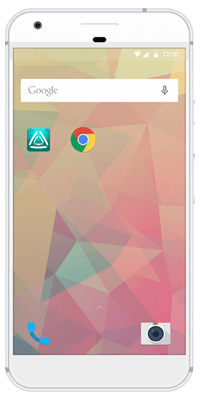
Step 1: Open the Stiller Alarm app.
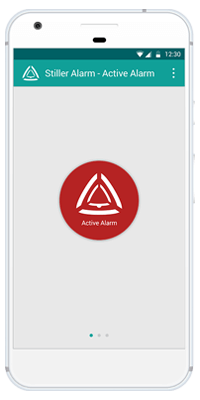
Step 2: Activate the alarm with only one click.
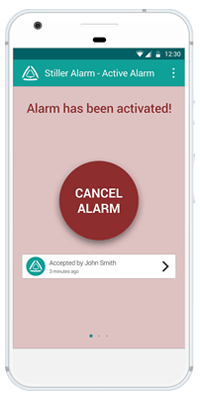
Step 3: The alarm has been sent. You can see in the app who accepted the alarm and is coming to your help. It is also possible to end the alarm, e.g., if it is a false alarm or the situation has calmed.
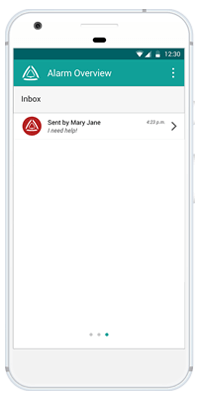
Step 1: The alarm recipients (pre-defined alarm group) recieve the alarm immediately.
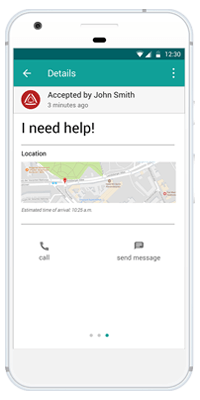
Step 2: The concrete position of the alarm sender can be seen in the app.
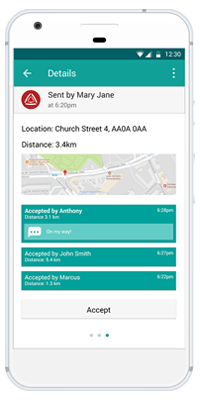
Step 3: Alarm recipients can see whic colleagues within the alarm group already confirmed their help in the app.

Step 1: Swipe right to get to the passive alarm.
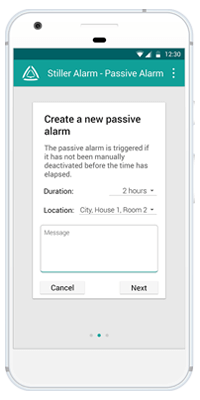
Step 2: Specifications of the passive alarm: add a time and location (e.g., of your client appointment) and message if necessary.
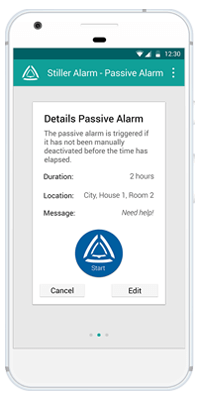
Step 3: Activate the passive alarm.
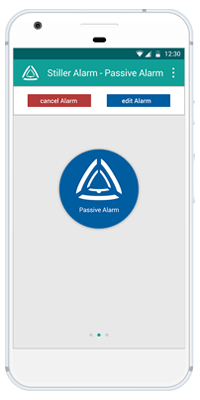
Step 4: A timer shows when the passive alarm will be sent out. You can still stop or edit it.
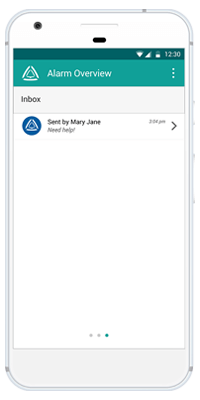
Step 1: Alarm is recieved by alarm group members if not deactivted before the set time.
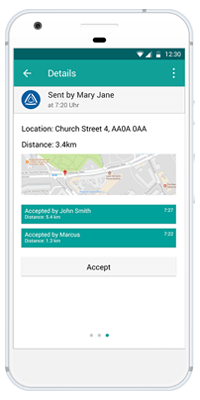
Step 2: Alarm recipients get all the necessary information to react immediately. They can signal to others in the alarm group that they are already helping.
Try our software with all functionalities available.
Why you should choose Stiller Alarm: